Google Analytics
BACKGROUND CHECK
 |
 |
 |
|
BACKGROUND CHECK SUBMISSION All adult volunteers, including coaches, assistant coaches, and team managers must submit their request for a background check screening and clear the background check. To complete this requirement, you must log into your Blue Sombrero account. USE YOUR FULL LEGAL NAME WHEN COMPLETING YOUR BACKGROUND CHECK. Using a nickname or abbreviations will likely cause delays in your background check process. DO NOT CREATE A NEW ACCOUNT IF YOU ALREADY HAVE ONE. If you do not remember your password, contact the Registrar for assistance with access. Creating another account will cause delays in processing your background check. DO NOT USE YOUR SMART PHONE TO COMPLETE THIS PROCESS. Get on a computer and use either Google Chrome or Firefox. We've seen the most success with those browsers. HOW TO COMPLETE YOUR BACKGROUND CHECK SUBMISSION (see screenshot below):
|